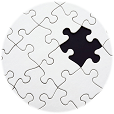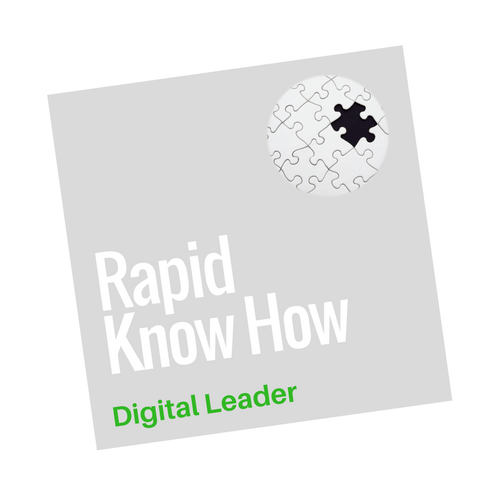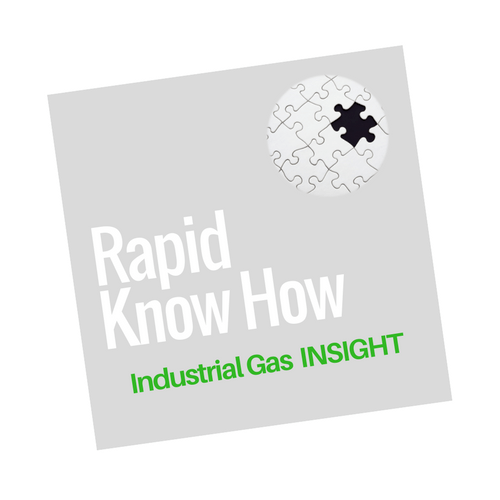Hello and Welcome!
In this short video demo workshop, we’ll transfer keywords into business offerings rapidly by using the power of the Google Keyword Planer tool.
First we’ll select 3 keywords with the Google Keyword Planer in 9 steps:
- You’ll go to the Google Keyword Planer Tools
- Click Tools
- Click Keyword Planer
- Click Search for New Keywords using Phrase ….
- Enter Product or Service e.g. Digital Strategy
- Scroll down and click the GET IDEAS button
- Next you’ll search keywords by relevance
- You’ll select keywords related to your main keyword chosen , in our case we search for keywords related to Digital Strategy
- You’ll select 3 keywords for your value offerings.
Our value proposition is: We’re helping clients building and marketing their digital business
Next you’ll find a short demonstration on how to use the Google Keyword Planer tool to spot 3 keywords for generating your business offerings rapidly.
Finally, you’ll transfer your selected keywords into business offerings rapidly.
In this short demo video workshop we’ve transferred keywords into business offerings rapidly by using the power of the Google Keyword Planer Tool.
Now it’s your turn! Wish You All Success! Thanks for Sharing!