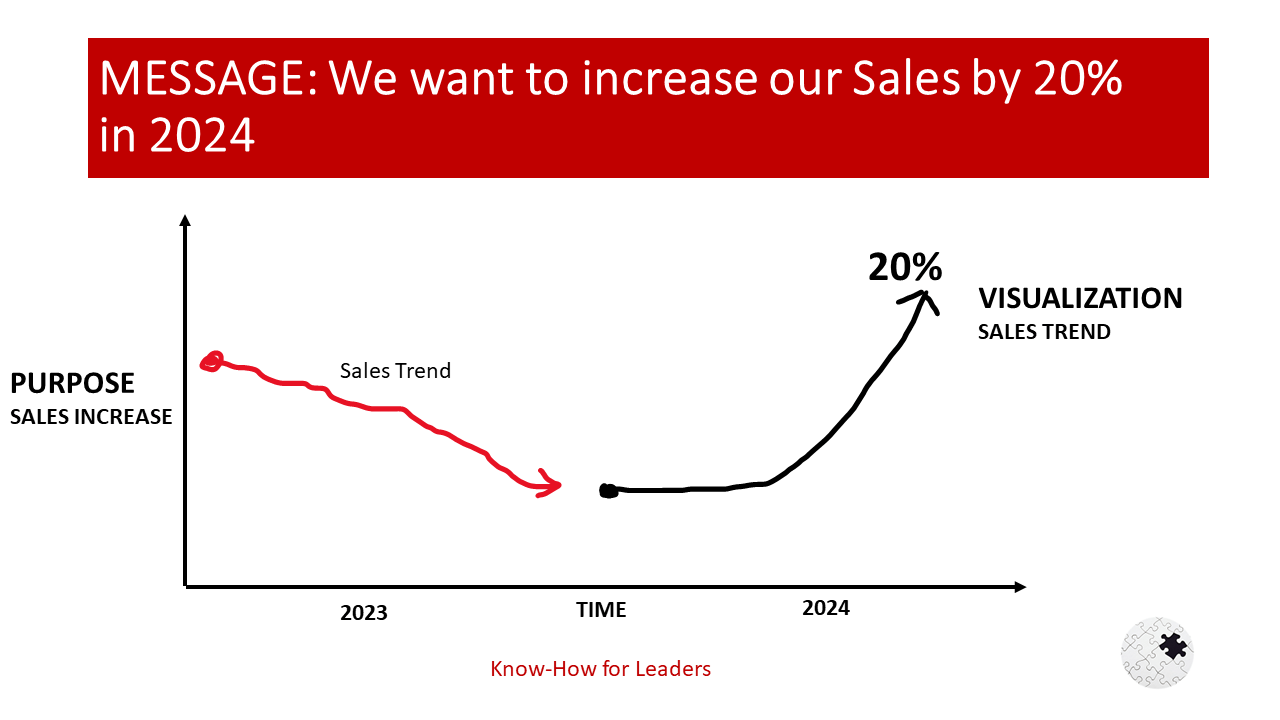Introduction: The Importance of Visuals in Presentations
The role of visuals in presentations cannot be overstated. They serve as a powerful tool for capturing the audience’s attention, enhancing memory retention, and creating memorable presentations. Visuals are not merely decorative elements; they are integral components that can significantly influence the effectiveness of a presentation. They can transform complex information into digestible content, making it easier for the audience to understand and remember.
Visuals can also stimulate interest and engagement, keeping the audience’s attention throughout the presentation. They can break up large chunks of text, making the content more appealing and less overwhelming. Moreover, visuals can evoke emotions, which can make the presentation more impactful and memorable.
Creating memorable presentations is crucial in today’s information-saturated world. With so much information vying for people’s attention, it is essential to make your presentation stand out. One effective way to do this is by incorporating compelling visuals that can leave a lasting impression on your audience.
Understanding the Science Behind Visuals and Memory Retention
Understanding the science behind visuals and memory retention can help you create more effective presentations. The human brain processes visual information differently from textual information. It is wired to respond to visuals more quickly and efficiently, making them a powerful tool for enhancing memory retention.
Visual perception involves several cognitive processes, including attention, recognition, and memory. When we see a visual, our brain immediately starts processing it, trying to make sense of what we are seeing. This process involves recognising patterns, identifying familiar elements, and associating them with existing knowledge.
Visuals also impact how we process and recall information. Research shows that people remember visual information better than textual information. This phenomenon, known as the picture superiority effect, suggests that visuals can enhance memory retention by making the information more vivid and concrete.
Choosing the Right Visuals for Your Presentation
Choosing the right visuals for your presentation is crucial. The visuals should align with the purpose and message of your presentation and resonate with your audience. They should not be chosen randomly or merely for decorative purposes; they should serve a specific purpose and contribute to the overall effectiveness of your presentation.
Identifying the purpose and message of your presentation is the first step in choosing the right visuals.
The purpose could be to inform, persuade, inspire, or entertain.
The message is what you want your audience to take away from your presentation. Once you have identified these, you can select visuals that support your purpose and message.
Understanding your audience is also essential in selecting appropriate visuals. Different audiences may respond differently to different types of visuals. For example, a technical audience may appreciate detailed diagrams or charts, while a general audience may prefer simpler, more straightforward visuals.
Tips for Creating Effective Visuals: Colour, Contrast, and Composition
Creating effective visuals involves more than just selecting appropriate images or graphics. It also involves considering elements such as colour, contrast, and composition.
Colour can significantly influence the effectiveness of your visuals. Different colours can evoke different emotions and reactions. For example, red can evoke feelings of excitement or urgency, while blue can evoke feelings of calmness or trust. Therefore, it’s important to choose colours that align with the mood or tone of your presentation.
Contrast can also enhance the effectiveness of your visuals by making them more visually appealing and easier to understand. High contrast can make your visuals stand out and draw attention to important elements.
Composition refers to how elements are arranged in a visual. A well-composed visual can guide the audience’s attention and help them understand the information more easily. It’s important to consider factors such as balance, alignment, hierarchy, and white space when composing your visuals.
The Role of Infographics and Data Visualisation in Presentations
Infographics and data visualisation play a crucial role in presentations, especially when presenting complex information. They can transform complicated data into understandable and engaging visuals, making it easier for the audience to grasp the information.
Infographics are visual representations of information, data, or knowledge. They can simplify complex information and make it more digestible. They can also make the information more appealing and engaging, increasing the likelihood of the audience remembering it.
Data visualisation involves representing data in a visual format, such as a chart or graph. It can help the audience understand patterns, trends, and correlations in the data that may not be apparent in a textual format.
When creating infographics or data visualisations, it’s important to keep them simple and clear. They should not be overloaded with information or overly complicated. The goal is to make the information easier to understand, not more confusing.
Using Video and Animation to Enhance Your Presentation
Video and animation can significantly enhance your presentation by increasing audience engagement and retention. They can bring your content to life, making it more dynamic and engaging.
Video can convey a large amount of information in a short time. It can also evoke emotions, making your presentation more impactful. Moreover, video can provide real-world examples or demonstrations, making your content more relatable and understandable.
Animation can also enhance your presentation by adding movement and interactivity. It can make your content more engaging and memorable. However, it’s important to use animation judiciously; excessive or inappropriate animation can distract from your message rather than enhance it.
Best Practices for Incorporating Visuals into Your Presentation
Incorporating visuals into your presentation involves more than just adding images or graphics to your slides. It requires careful planning and consideration to ensure that the visuals enhance your message rather than distract from it.
One strategy for integrating visuals seamlessly into your presentation is to use them consistently throughout your presentation. This means using similar styles, colours, and formats for all your visuals to create a cohesive look and feel.
Another technique is to use visuals to support your message, not replace it. The visuals should complement your verbal content, not compete with it. They should reinforce your key points and help the audience understand and remember them.
Avoiding Common Mistakes When Using Visuals in Presentations
While visuals can enhance your presentation, they can also detract from it if not used properly. Therefore, it’s important to avoid common mistakes when using visuals in presentations.
One common pitfall is overloading your slides with visuals. While visuals can make your content more engaging and understandable, too many visuals can overwhelm the audience and make your content confusing.
Another mistake is using inappropriate or irrelevant visuals. The visuals should align with your message and resonate with your audience. They should not be chosen randomly or merely for decorative purposes.
Conclusion: Harnessing the Power of Visuals for Memorable Presentations
In conclusion, visuals play a crucial role in creating memorable and effective presentations. They can capture the audience’s attention, enhance memory retention, and make complex information more understandable.
However, using visuals effectively requires understanding the science behind visual perception and memory retention, choosing appropriate visuals that align with your message and audience, and avoiding common mistakes.
By harnessing the power of visuals, you can create presentations that are not only visually appealing but also impactful and memorable. You can engage your audience, convey your message effectively, and leave a lasting impression.